
Linux terminologies: Process, PID and TID
A short informative guide about Processes in Linux🐧 and how to kill them

Process...What is that?🤔
- A process is an instance of one or more related tasks (threads) executing on your computer. 🔁
- Not the same as a program or a command. ❌
- A single command may start several processes simultaneously.
- Some processes are independent of each other while others are related. 👉🏽🐧👈🏽
- A failure of one process may or may not affect the others running on the system.
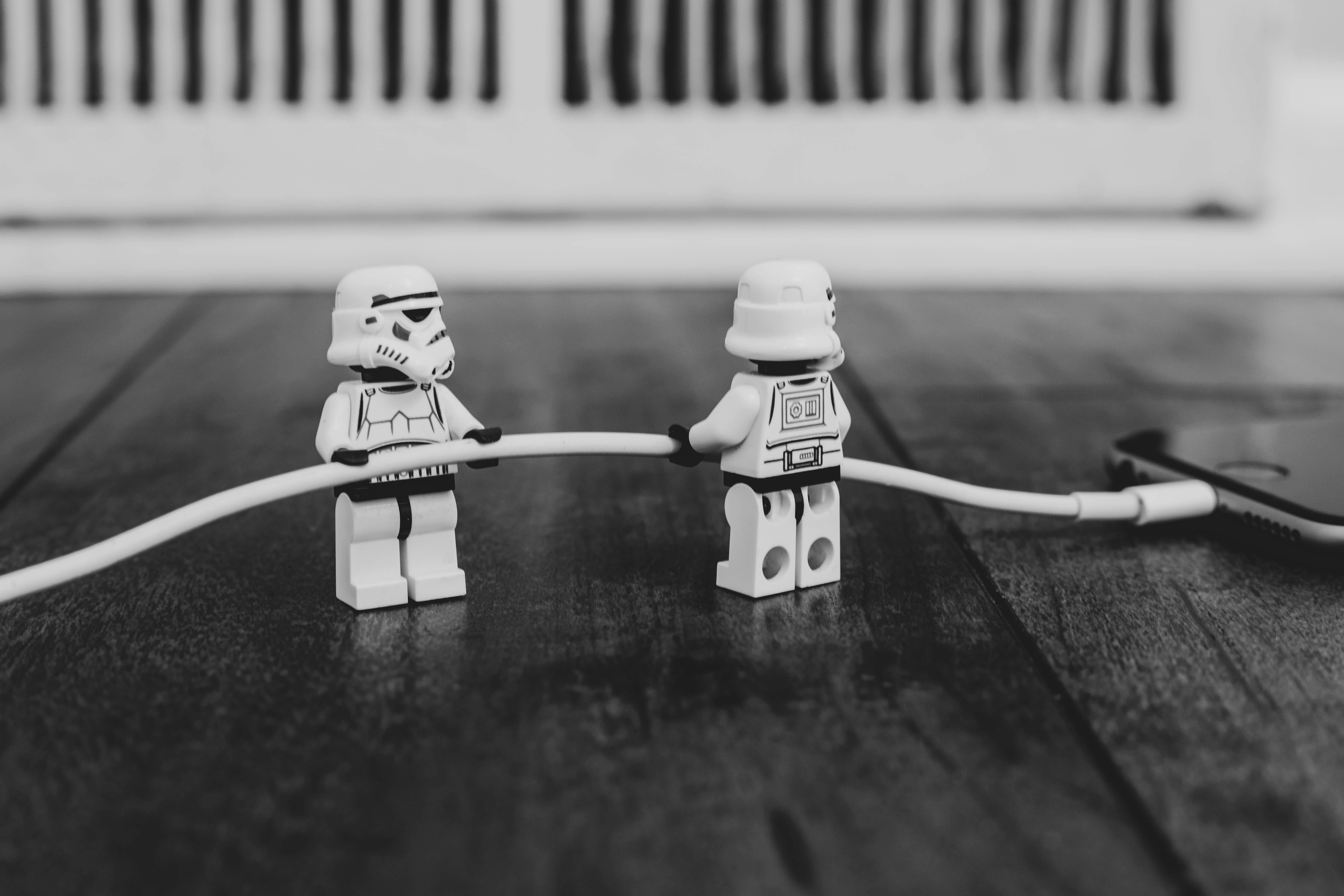
Process Id(PID) 웃:
- There are always multiple processes being executed in the background.
- The operating system keeps track of them by assigning each a unique process ID (PID) number, used to track process state, CPU usage, memory usage, etc.

Thread ID(TID) 웃웃웃웃웃웃:
For a multi-threaded process, each thread shares the same PID but has a unique TID.
To get a task-manager-ish view of running processes🧑🏽💼:
topTo kill a process (you can only kill your processes; those belonging to another user are off-limits unless you are root):
kill -SIGKILL <pid>orkill -9 <pid>

To kill an app running in background💻:
- First, we need a PID of that app(grep works as a filter)🔎:
top | grep <appName> - Now that we have a PID, we can kill that app/process ✖‿✖:
kill -9 <pid of that app>
